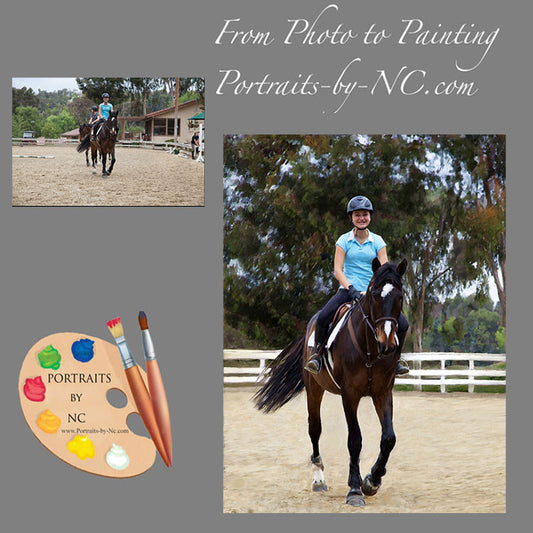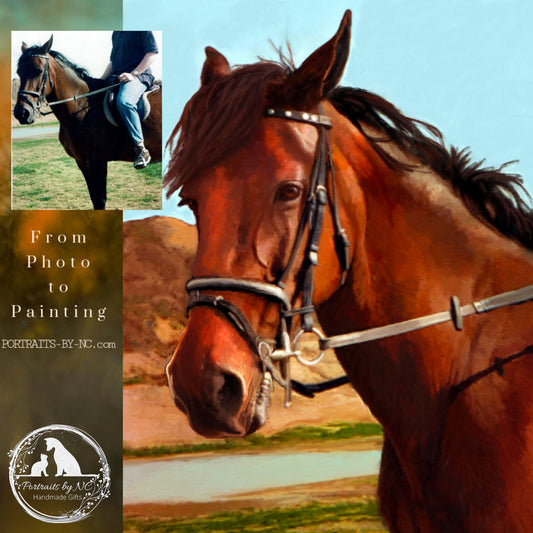How to make your Recipes Printable on your blog
Share
How to make your Recipes Printable on your blog
1. Go to Google Sites and log in.
2. Hit CREATE site. A page like the one below will open up.
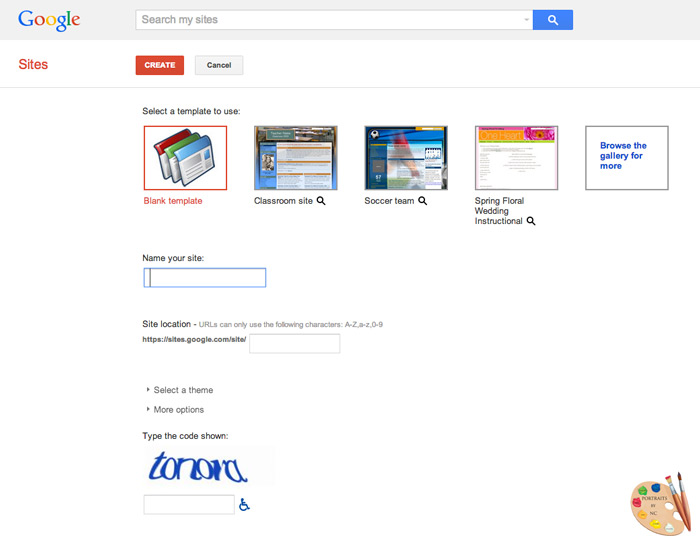
How to create Printable Recipes for your Blog via Google Site Creator
3. Select the Blank Template and type in your blog's name. It should be all lowercase without spaces or dashes. I typed "portraitsbyncblog" . It will append what you type automatically to the section that says https://sites-google.com/site/portraitsbyncblog
4. Type in the Captcha code and hit create
5. As soon as Google accepts your site a screen like this will show
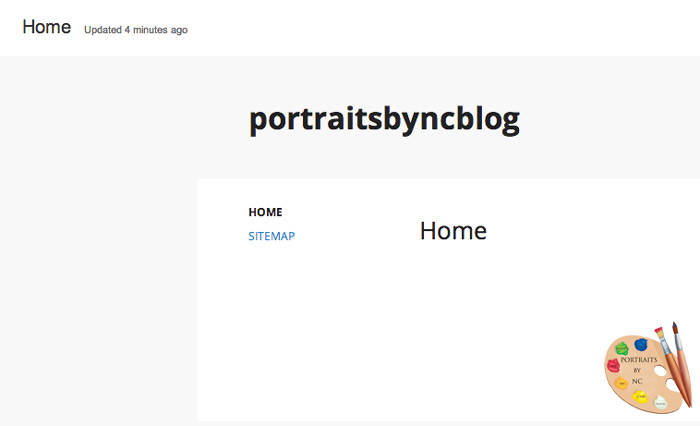
How to create Printable Recipes for your Blog via Google Site Creator
6. You will need to do this for each recipe you want to make printable. I am going to use my Cinnamon Cake recipe as an example.
7. Click the NEW PAGE button. It looks like a blank sheet of paper with a + on it and is located at upper right hand corner of your screen.
8. Enter the title of your recipe as the page name and click the CREATE button.
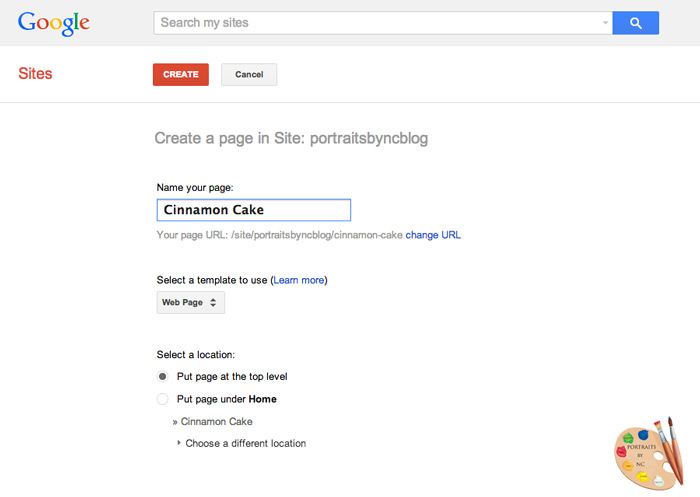
Create your Recipe Printable Page
9. You get a page that looks like this. Now copy and paste the recipe into the blank area under the title. I like to include one image of the finished dish. To add an image Click the INSERT button located in the upper left hand corner. Choose a small image and upload it.
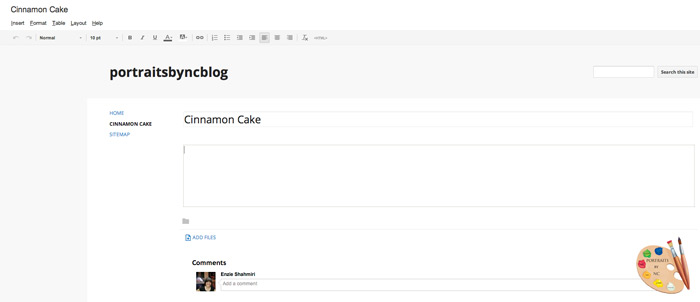
Blank Printable Recipe Page
10. When done, you can move text around to make the page visually appealing. Hit the SAVE button in the upper right hand corner.
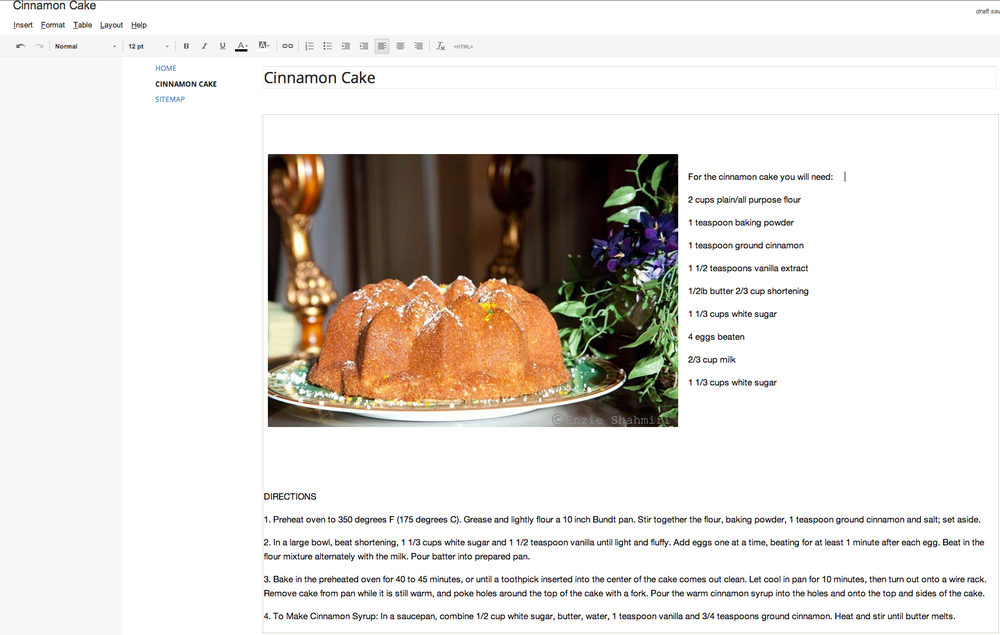
Printable Cinnamon Cake Recipe
11. Copy the URL of the page you just created and go back to your blog. Under your recipe type something like "Print Recipe" and add your link. You can also create a button and link that to your printable recipe page. When a reader click on the link, they are then taken to the Google page you have created where they can print the page.
The process looks much more complicated than it really is. You can create printable pages for DIY projects, craft and art tutorials, and other projects that your readers might want to save.
Please leave me a comment if you have any questions about how to create printable recipes for your blog. If you have an even easier way to make blog recipes printable, be so kind and shae that as well.